Overview:
The
blog provides the information on new capability of DataStage Designer
and few
example usages
InfoSphere
Information Server Designer provides a stage called Hierarchical Data
stage
(which was called XML Stage in prior releases to V11.3) that
has the capability to parse
and compose the hierarchical data formats
like JSON and XML. Along with that, it
provides the capability to
invoke the REST Web services.
It
supports the REST Web services that are configured in different ways
as below:
1.
That provides the responses in different formats like JSON, XML,
HTML, JPEG, Audio
etc.
2.
Supports different authentication mechanisms like BASIC, DIGEST,
LTPA, OAUTH
3.
Configured with SSL (Server and Client authentication)
4.
Headers and Cookies
5.
Different HTTP methods like GET, POST, PUT, DELETE, PATCH etc.
Scenario:
There
is so much data on the social media sites, which you want to pull,
transform and
send for the analytics. Here I am taking an example of the IBM Facebook page. From
which, I want to retrieve the details for how many likes does IBM page have, which
all websites talk about IBM, To fulfill the above requirement, You can use our new
capability called REST step from the Hierarchical Datastage stage in DataStage Designer.
send for the analytics. Here I am taking an example of the IBM Facebook page. From
which, I want to retrieve the details for how many likes does IBM page have, which
all websites talk about IBM, To fulfill the above requirement, You can use our new
capability called REST step from the Hierarchical Datastage stage in DataStage Designer.
Extracting
data from Facebook Page
The
Figure 1 illustrates the DataStage job which retrieves the data from
Facebook using
REST step and parses the response data from Facebook to fetch the required data for the
analytics.
The figure 2 shows the assembly design of the Hierarchical datastage. The data
The
Rest Step “GetFBPageData“ is configured as below:
REST step and parses the response data from Facebook to fetch the required data for the
analytics.
Figure 1:
Extract_And_Parse_DataFromFaceBookPage
The figure 2 shows the assembly design of the Hierarchical datastage. The data
is obtained from Facebook by invoking the REST API using
REST step. As the
data provided by Facebook is in format of JSON,
JSON parser step is used to parse
the data. The REST Step
“GetFBPageData” and JSON Parser step called
“ParseFBData”
are added to the Assembly Outline.
1.In
the General tab: The HTTP Method “GET” is selected , URL of the
IBM Facebook
in figure 3.
2. In
the Security tab: As Facebook is configured with SSL, select the
checkbox Enable the
the
SSL and Accept the Self signed
certificate as shown in figure 4.
3. In
the Request tab: Facebook returns the response in different formats.
Here we need in
the JSON format. So Specify the
Content-Type as application/json under the custom
header. As shown in figure 5.
4. In
the Response tab : Select the check box “ Pass the received body
to” and a radio
button “A text node named body in the Output
Schema” and specify text/javascript
under the content type as
shown in figure 6.
The
Output of the REST call which is invoked in the “GetFBPageData”
REST step is available in the body element in the output schema tab.
The output schema of the REST step is as in figure 7.
The
JSON parser step “ParseFBData” is configured as below:
1.Under
the JSON Source tab : Select the String set option, and from the
drop down
select the bodyelement coming from the REST
step “GetFBPageData” as shown in the
figure 8.
2.Under
the Document root: Browse and select the schema which conforms with
the json
data retrieved from earlier REST step as shown in figure 9.
3.Under
Validation tab: Minimal Validation is selected by default.
The
Output step is configured as below:
Under
the Mappings tab, the target link “DETAILS” is mapped to the top
to fetch the parsed details of IBM Facebook page as shown in figure
10.
Compile
and Execute the job to fetch the required details of the IBM Facebook
page shown in figure 11:
Figure 11 : Data
from IBM facebook page.
The
output describes the details like ID of the Page, what it is about ,
when it is founded,
how many likes it got, the count talking about
this page, username, websites where it is
talked etc. This data can
be used in the analytics.
Conclusion
: The REST capability in the hierarchical Datastage stage can be
used to fetch
the data like social media data from different
applications like Facebook, LinkedIn,
Twitter etc which exposes the
services using REST
We
have articles published on developer works for the integration
scenarios with SOFT
Layer, Cloudant and Information Governance
Catalog Glossary using DataStage.
Disclaimer: “The postings on this site are my own and don’t necessarily represent IBM’s positions, strategies or opinions.”




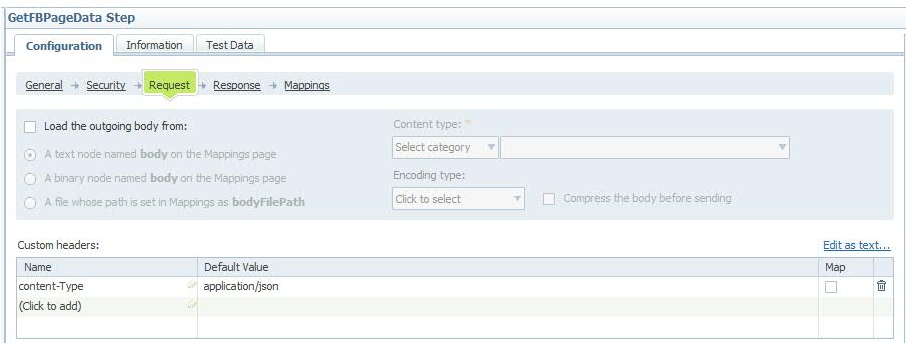






How do we achieve the same REST webservice access in Version 9.1?
ReplyDeleteHi Ravi,
DeleteThe REST Web Service is the new feature introduced in the IS Version 11.0, hence its not possible to access REST WebServices using IS Version 9.1.
Thank you
Hi Ravi,
DeleteWere you able to figure out how to implement this in 9.1? I see some posts online which say that 9.1. supports it but not sure exactly how to go about it.
Please let me know if you have any inputs on this.
Thanks
Hi Ravi, Could you please send or post the JSON file sample. I was trying to parse the file, but the unable to map the fields.
Deletesend to mail
Hi Ravi, Could you please send or post the JSON file sample. I was trying to parse the file, but the unable to map the fields. Where will you find the schema for the JSON files which you get from the facebook or twitter.
ReplyDeleteThank you
I have one confusion, regarding fig 9 "Document root of JSON Parser step “ParseFBData”. From where we get the JSON Schema file if I want to do the same.
ReplyDeleteYou need to used the same JSON file under document root. The file can be taken from browser
Deletecan you give a few simple steps as to HOW it canbe gotten from the browser?
DeleteDid anyone get an answer to this?
Deletecall the URL from browser and then take the returned json and put it into file .json and then you can brows from DS designer from Document root tab as in fig 9 to your file system and choose the .json file that you have just created.
DeleteThank u for giving this information. It is saving my valuable time. Data Stage Online Training
ReplyDeleteHi Sir.
ReplyDeleteThe article is great sir - I am trying to replicate the same.
however regarding fig 9 "Document root of JSON Parser step “ParseFBData”.
could you please provide the JSON shema file as an attachment.
I don't know how to create the JSON schema file from the browser.
Kindly help us
call the URL from browser and then take the returned json and put it into file .json and then you can brows from DS designer from Document root tab as in fig 9 to your file system and choose the .json file that you have just created.
Deletewhich URL and how to take returned json?
DeleteI am unable to View Figure 5 and Figure 7 in the above doc.
ReplyDeleteCould you please provide me Doc
Thank you for sharing this powerful article, your explanation is clear and very easy to understand. Please kindly visit our site to get more information about IT solution.
ReplyDeleteMelbourne SEO Services
the blog is good and Interactive it is about Mulesoft API Developer it is useful for students and Mulesoft Developers for more updates on Mulesoft mulesoft Online training
ReplyDeletethe blog is good and Interactive it is about Mulesoft API Developer it is useful for students and Mulesoft Developers for more updates on Mulesoft mulesoft Online training
ReplyDeletethe blog is good and Interactive it is about Mulesoft API Developer it is useful for students and Mulesoft Developers for more updates on Mulesoft mulesoft Online training
ReplyDeleteHow to extract data from Google BigQuery useing Datastage?
ReplyDeleteDoes anyone here successfully accomplish this?
This Blog Provides Very Useful and Important Information. I just Want to share this blog with my friends and family members. Mulesoft certification training
ReplyDeleteHi Shweta,
ReplyDeleteIt is a very nice blog.. Thanks for sharing the info.
Need one more help - "How to Invoke LinkedIn data from DataStage Designer" while creating linkedin app I was unable to get all the info which I have to fill. could you please guide me..
Find below my contact details,
Thanks
Sudipta
9903895374
ssudipta4@gmail.com
I'm getting this error:
ReplyDelete"text/javascript does not match the received content type: application/json"
In the step: Figure 6 : Response tab of Rest Step “GetFBPageData”
json option doesn't there
Hi,
ReplyDeleteI exactly followed these steps which was a great help indeed. I ran the job and it executed successfully but I do not get any output. Will any of you please help me. This is really important and urgent for me.
Thanks,
Arpita (arpitasatarkar@gmail.com)
Did u get any help on this I am also facing the same issue.
DeleteDid u get any help on this I am also facing the same issue.
Deletei am also getting same error. Are you able to run successfully?
Deleteen mi caso fue que estaba colocando la url sin la s en el http, supongo q es un tema de seguridad en el servidor y no regresa nada si no le pones https
DeleteI think there is a high need of providing some extra information about Power BI since it is one of the most easy tool being used nowadays for solving complex IT problems.
ReplyDeletepowerbi read rest
i am getting connection reset java error while calling the rest api how can i solve this issue?
ReplyDeleteYour blog is in a convincing manner, thanks for sharing such an information with lots of your effort and time datastage online training
ReplyDeleteThank you for sharing that how can we invoke rest web services from database. This is very helpful. Thank you for sharing this with us.
ReplyDeleteAPI based integration
ReplyDeleteThank you for sharing this content
Mulesoft Online Training
Mulesoft Online Training in Hyderabad
It was very helpfull for beginners like me.Thaks much for sharing,COuld you please share thesimilar one for POST method to verify the authentication with username and password.I have tried to it in bodyfilepath ,traffic was going to target but it has no request body ,so empty login .Can some one try to help to configure it in 11.7 version
ReplyDeleteCan someone please tell steps to connect to web services using OAuth2bearer token ? On each run there should be new token
ReplyDeleteVery Good Post! Thank you so much for sharing this good post, it was so good to read and useful to improve my knowledge as updated one, keep blogging.
ReplyDeleteVisit us: Java Online Training Hyderabad
Visit us: Java Training